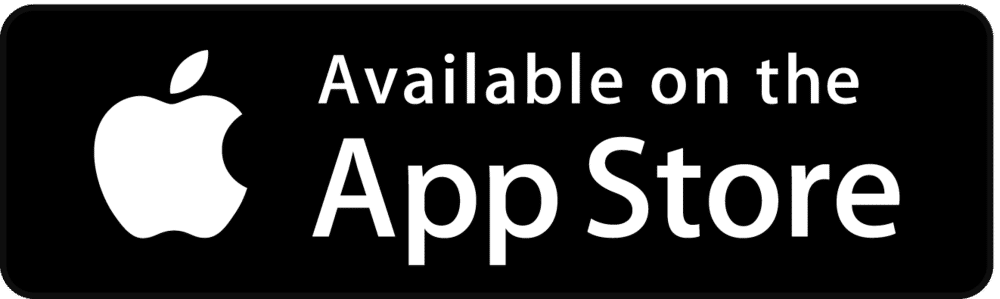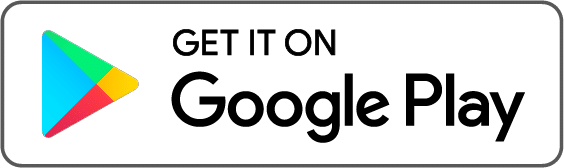step one - OUR PASSENGER OPENS THE DTK APP
Chooses his/her payment method and inserts his destination.
Step two - The system reconciles the passenger with the nearest car
The nearest driver will be notifed about his/her ride and accepts it. The passanger can monitor when the taxi will arrive to the address. At arrival, the app sends a notification about is.
Step three - The driver pick up the passanger
The driver arrives according to the passenger's phone' GSP.
Step four - The driver takes the passanger to his/her final destination
The driver at the fastest and safest way possible takes the passanger to the desired destination.